How to login to the machine
download x2goclient and install (e.g. http://wiki.x2go.org/doku.php)
- edit preferences (use gnome)
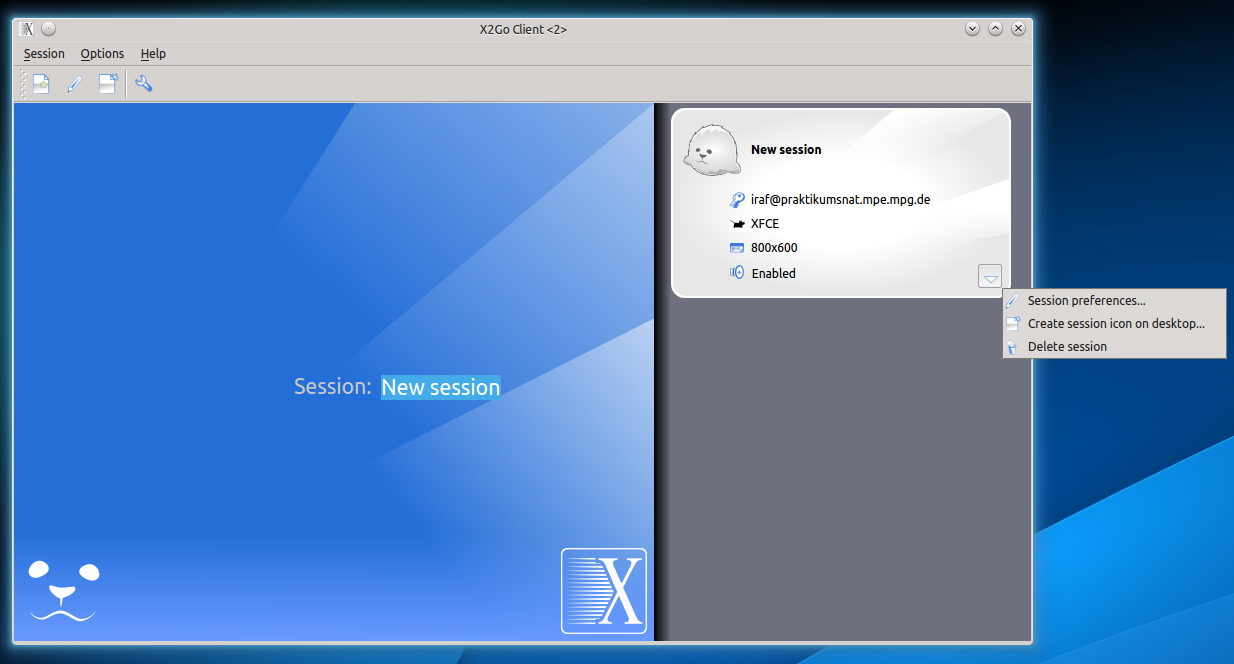
- enter host (praktikumsnat.mpe.mpg.de), login (iraf) and port
- click on the headline "New session" and connect
- in case there is a problem contact your supervisor
How to start IRAF
- open terminal
go to directory ~/iraf_work
enter cl to login to iraf
now proceed according to A quick guide to data analysis
- enjoy!