|
Size: 139
Comment:
|
Size: 894
Comment:
|
| Deletions are marked like this. | Additions are marked like this. |
| Line 3: | Line 3: |
| - download x2goclient and install (e.g. {{{http://wiki.x2go.org/doku.php}}}) | * download x2goclient and install (e.g. [[http://wiki.x2go.org/doku.php]]) |
| Line 5: | Line 5: |
| - edit preferences | * edit preferences (use gnome) {{attachment:preferences.png|xx|height=500}} * enter host (praktikumsnat.mpe.mpg.de), login (iraf) and port * click on the headline "New session" and connect * in case there is a problem contact your supervisor == How to start IRAF == * open terminal * go to directory {{{~/iraf_work}}} * enter {{{cl}}} to login to iraf * now proceed according to [[ForPraAnalysis| A quick guide to data analysis]] some hints for IRAF:: :: iraf uses the texteditor vi to edit parameters; use :wq to save and exit the editor :: you can use normal linux commands if you use ! in front of your command :: '''IMPORTANT:''' iraf has a wrong image size setting, do not forget to type in: reset stdimage=imt4096 * enjoy! |
How to login to the machine
download x2goclient and install (e.g. http://wiki.x2go.org/doku.php)
- edit preferences (use gnome)
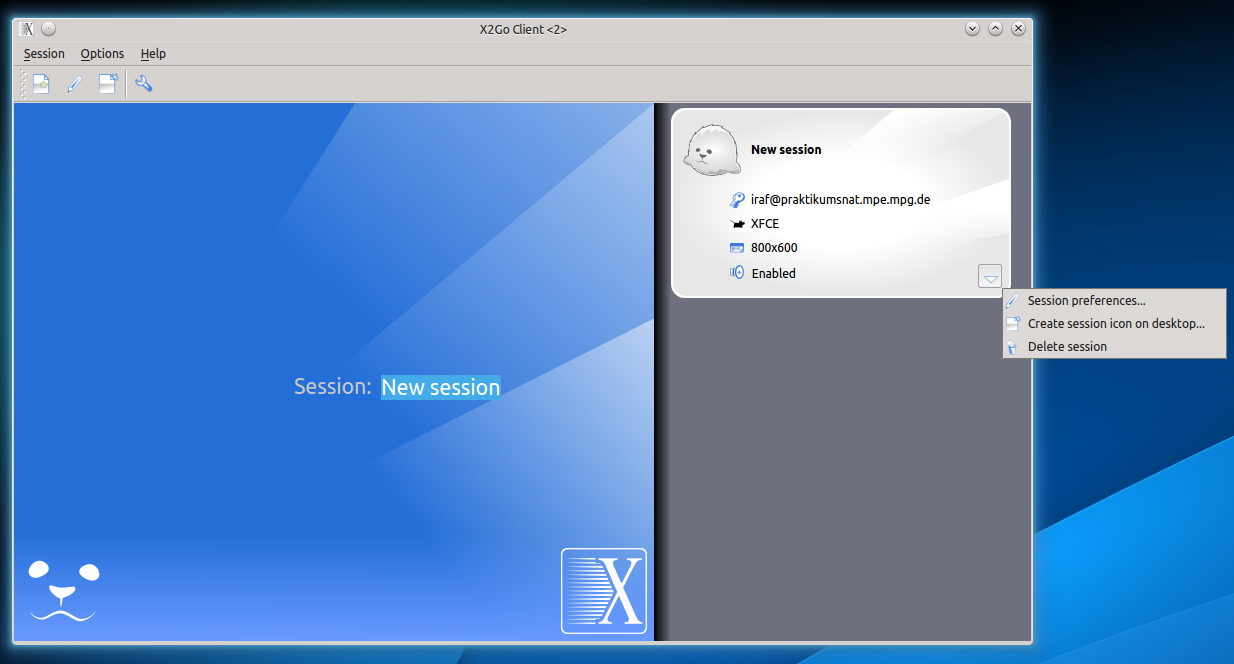
- enter host (praktikumsnat.mpe.mpg.de), login (iraf) and port
- click on the headline "New session" and connect
- in case there is a problem contact your supervisor
How to start IRAF
- open terminal
go to directory ~/iraf_work
enter cl to login to iraf
now proceed according to A quick guide to data analysis
- some hints for IRAF
- iraf uses the texteditor vi to edit parameters; use :wq to save and exit the editor
- you can use normal linux commands if you use ! in front of your command
IMPORTANT: iraf has a wrong image size setting, do not forget to type in: reset stdimage=imt4096
- enjoy!