|
Size: 709
Comment:
|
Size: 723
Comment:
|
| Deletions are marked like this. | Additions are marked like this. |
| Line 31: | Line 31: |
| @copyright Alexander Buron | |
| Line 38: | Line 37: |
@copyright Bilder: Alexander Buron |
Using LDAP as Addressbook in Thunderbird
Step 1: Create new LDAP Directory in "Address Book"
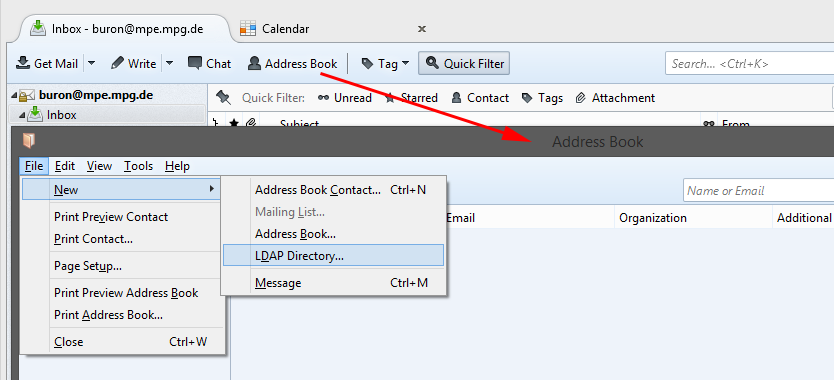
Step 2: Insert details
Name: |
ldap MPE |
Hostname: |
ldap.mpe.mpg.de |
Base DN: |
ou=People,dc=mpe,dc=mpg,dc=de |
Port Number: |
636 |
Bind DN: |
uid=xxx,ou=People,dc=mpe,dc=mpg,dc=de |
Replace xxx in Bind DN with own username (same as email login)
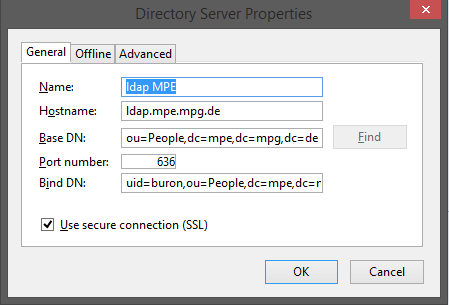
Step 3: Advanced
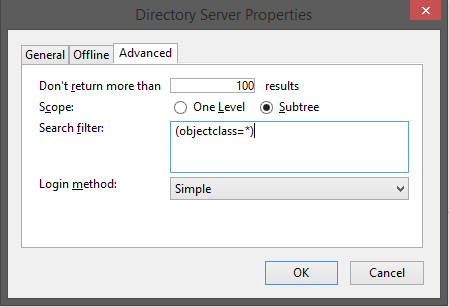
Step 4: Test connection
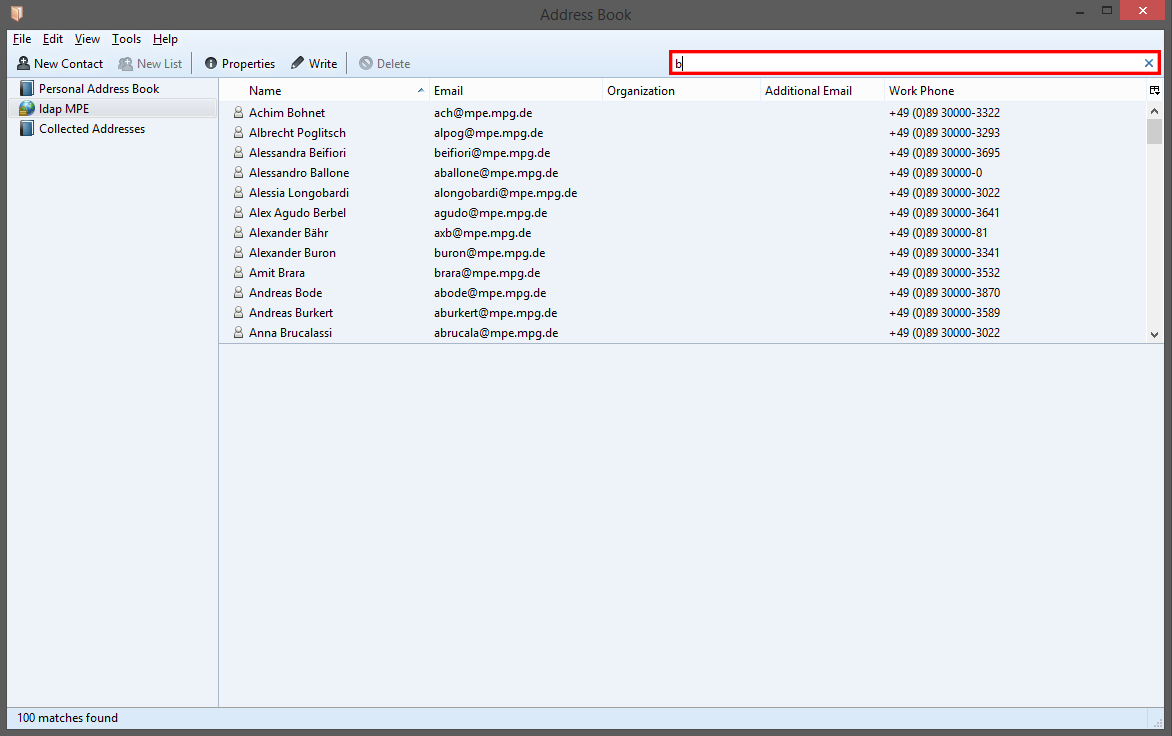
Step 5: Options press left ALT to display menu bar
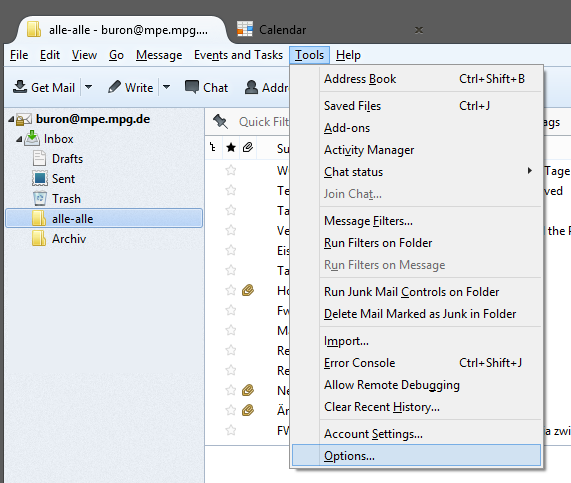
Step 6: Enable LDAP search
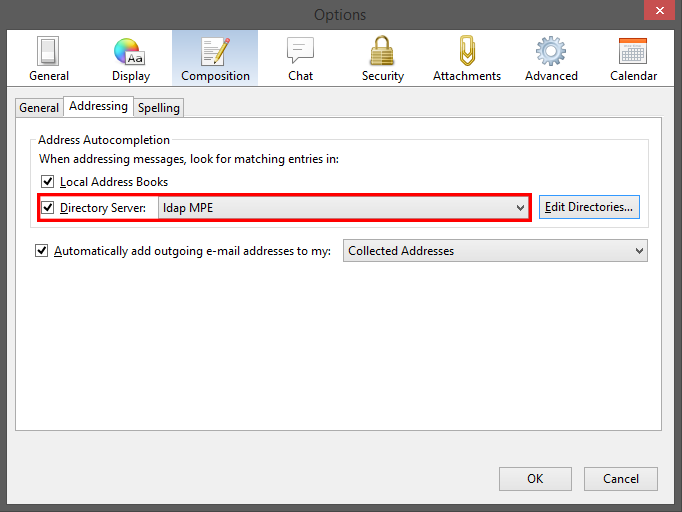
@copyright Bilder: Alexander Buron