|
Size: 3347
Comment:
|
← Revision 17 as of 2009-07-15 14:32:37 ⇥
Size: 3355
Comment: converted to 1.6 markup
|
| Deletions are marked like this. | Additions are marked like this. |
| Line 4: | Line 4: |
| attachment:PacsDataDis.jpg | {{attachment:PacsDataDis.jpg}} |
| Line 7: | Line 7: |
| attachment:dbsetup7.jpg | {{attachment:dbsetup7.jpg}} |
Pacs Database Setup during ILT
The PACS operational setup :
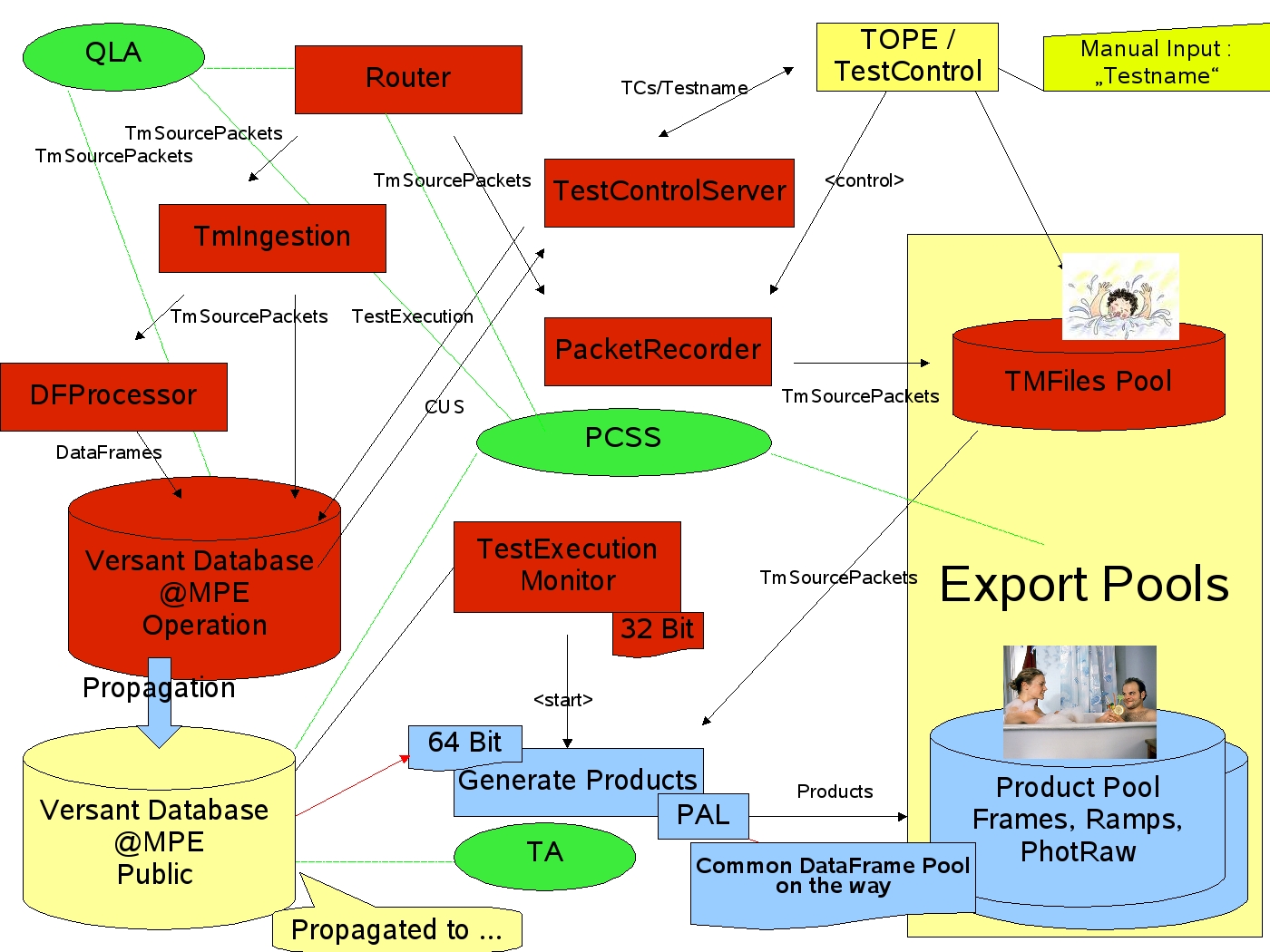
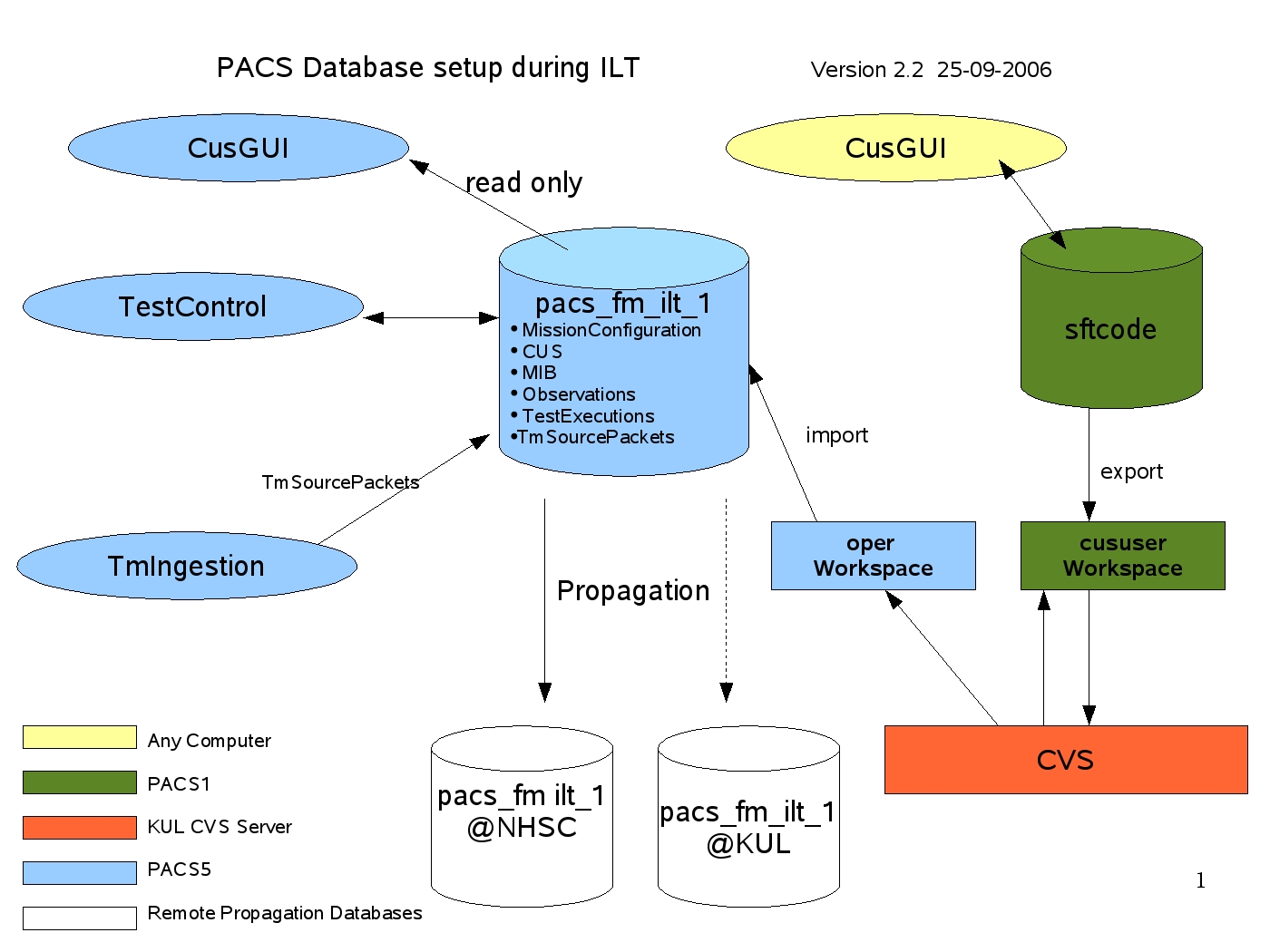
- email from Tilmann :
- This is were replication would come in. Replication can be used to re-route data to a second database-node while maintaining links to and from the first database node (all in the same database system, and therefore transparent to all applications). Please remember that there are currently some issues with mixing replication/propagation. This is described in the DBA-Manual under current restrictions (Issue 0.18, chapter 8.4, section 2, bullet 2 and 3). When is ILT testing planned to start? By when would you require the issues to be resolved?
In case ILT produces < 250GB data, I recommend to use a single database node.
- This is were replication would come in. Replication can be used to re-route data to a second database-node while maintaining links to and from the first database node (all in the same database system, and therefore transparent to all applications). Please remember that there are currently some issues with mixing replication/propagation. This is described in the DBA-Manual under current restrictions (Issue 0.18, chapter 8.4, section 2, bullet 2 and 3). When is ILT testing planned to start? By when would you require the issues to be resolved?
Procedure TmIngestion during ILT
Log into TmIngestion computer
> ssh -X oper@pacs1
Check whether any TmIngestion is running
> ps -elf | grep tmingestion
- Check settings (APIDs/ Router/ Database) in property file :
> emacs .pcss/props > Example attached
start TmIngestion
> tmingestion or > tmingestion < /dev/null >& /dev/null &
- Check whether we get packets
> db2tty -d pacseqmimt1 | grep TmSource
.pcss/props
==============
#hcss.test.database = accesslayer2${var.database.server}
# The name of the computer where the versant server runs.
var.database.server = @pacs1.mpe-garching.mpg.de
# The name of the database.
#var.database.devel = pacspreilt
var.database.devel = pacspreilt@pacs1
# The directory where the raw mib is located.
#var.mib.raw = ${var.mib.data}/4.4
hcss.access.instrumentmodel =PACS
#Replication
hcss.store.factory = herschel.versant.store.ReplStoreFactoryImpl
#hcss.store.factory = herschel.versant.store.StoreFactoryImpl
hcss.ccm.mission.config = democonfig
# TM Ingestion
hcss.tmingest.tmpacketprocessor.pacs.name = herschel.pacs.spu.PacsTmPacketProcessor
hcss.tmingest.fifo.threadsleepduration = 1
hcss.tmingest.server = irsun01
hcss.tmingest.transactions = 100
hcss.tmingest.tmpacketprocessor.pacs = Y
hcss.tmingest.port = 9877
hcss.tmingest.name = TelemetryIngestion
hcss.tmingest.retry = 600
hcss.tmingest.fifo.queueinitialsize = 2000
hcss.tmingest.apid1156 = Y
hcss.tmingest.apid1157 = Y
hcss.tmingest.apid1160 = Y
hcss.tmingest.apid1161 = Y
hcss.tmingest.apid1162 = Y
hcss.tmingest.apid1163 = Y
hcss.tmingest.apid1164 = Y
#Access
hcss.access.router.host = irsun01
hcss.access.router.port = 9877
# For CUS
hcss.cus.instrument = PACS
hcss.cus.database = sftcode@pacs1.mpe-garching.mpg.de
Procedure for TCHistoory and OOL Ingestion during ILT
ssh -X oper@pacs5
Check .pcss/props and whether TC History and OOL Ingestion is already running
> ps -elf | grep thfser > ps -elf | grep tchi > ps -elf | grep orf > ps -elf | grep ool
If not running, start it :
> thfserver < /dev/null >& /dev/null & > orfserver < /dev/null > & /dev/null & > tchingest < /dev/null >& /dev/null & > oolingest < /dev/null > & /dev/null &